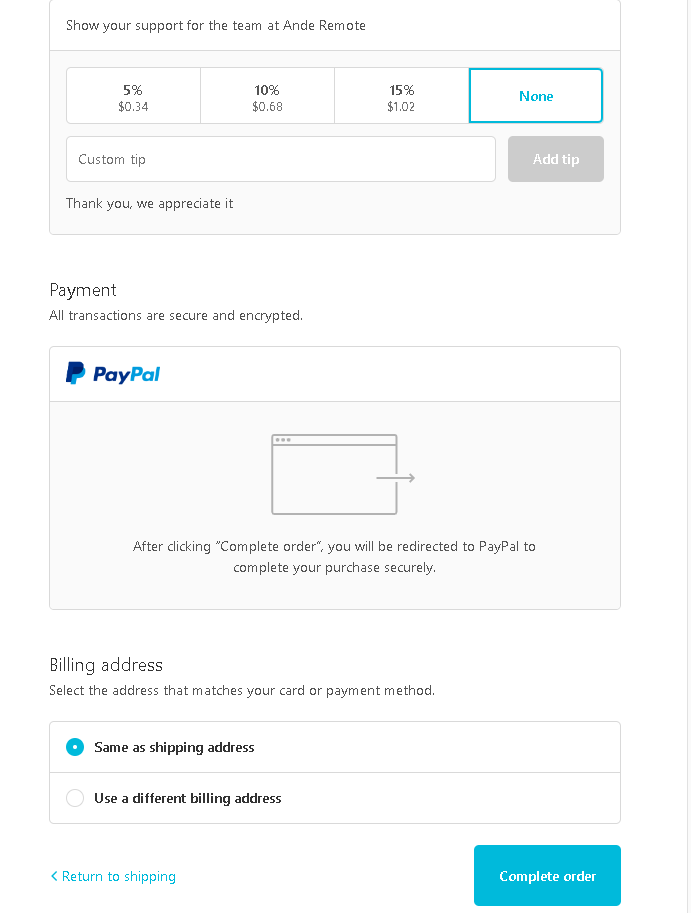HOW TO SHOP
How to shop
If you want to purchase a driver, we recommend that you follow the steps below:1.Enter the driver model / model of our device in the search bar in the upper right corner of the screen (for example, Samsung bn59-01312f).
You can also search using the columns on the left side of the screen.
Tip: To summarize the search for TV controls, crop the beginning of the model, which only represents the diagonal of the TV.
(Samsung bn59-01312f = > Samsung 59-01312f = > 59-01312f = > bn59-01312, etc.)

2.From the device list, you can select the driver we want to purchase and put it directly into the shopping cart, or click the driver name to view its description. Remember that if there are two controllers in the picture, you will always receive the controller on the left side of the picture.

3.After clicking the desired remote control, you will be redirected to the shopping cart. Here you can choose the number of pieces, and then you can go to checkout or continue shopping.


4. Button to estimate freight

5. After clicking the "checkout" button, you will be directed to the login and registration page. Here you can register, log in or continue without registration.
If you are registering for the first time or purchasing without registration, please fill in your information about us and click the "continue to shipping" button.

6. On the shipping page, you can select the transportation mode. When you are finished, click the Continue button.

7. On the payment page, you can check whether all contents are correct. After clicking the send order button, you will no longer be able to edit anything.
You will now see the order confirmation page. If you see an error here for any reason, please contact customer support, and colleagues will be happy to advise you.